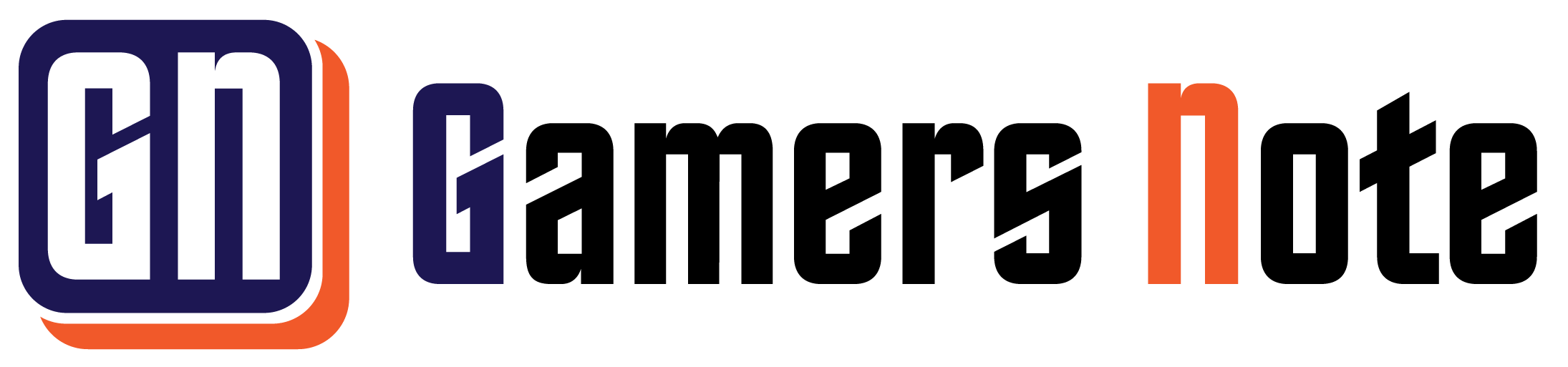As a gaming enthusiast, a curved monitor is definitely better than a flat monitor for gaming. This is a topic that has been hotly debated in the gaming world for some time, and I’m gonna explain it to you in brief. Get comfortable in your favorite gaming chair, grab a controller, and let’s have a conversation about whether or not a curved monitor is the best option for you.
Why you should get a Curved Display?

The Curved Monitor, a gigantic Display Upgrade for Video Games
Envision this: You’re getting set for a marathon gaming session, during which you’ll travel to other planets, kill dangerous monsters, or participate in the latest esports events. The quality of your gaming experience and your ability to win depends heavily on the display you use.
Let’s discuss curves now. Curved monitors have just recently been available for use in the gaming industry. Curved screens, in contrast to their flat counterparts, are gently curved in order to wrap the display around your field of vision. You get the feeling that you’ve entered the video game itself.
Is it true that curved monitors provide the best possible gaming experience, or are they only a flashy gimmick?
The Curvature Chronicles: Perspective and Immersion
Let’s start with the most pressing issue and fix the level of immersion. Let’s say you’re playing an open-world role-playing game in the middle of a forest or a castle’s dungeon. By enclosing your vision and removing external distractions, a curved monitor may make these game environments seem more real.
Imagine putting on a pair of virtual reality goggles without the bulky headgear. You are drawn into the game by the subtle curve of the monitor, which also gives the impression of depth and puts you in the middle of the action.
However, what are the actual advantages? Is the only benefit of a curved monitor the way it looks, or does it genuinely improve your gaming experience?
The Benefit of Curves: Minimized Aberrations and Reflection
A curved screen monitor’s reduced distortions in images is one of its most noticeable benefits. A flat monitor’s stretched or distorted edges are more noticeable when the screen reaches a bigger size. Not unlike looking at a panoramic scene via a square window.
A curved monitor prevents this by always keeping the same distance between your eyes and the screen. This results in a more faithful recreation of the game’s environment and less distortion, especially around the edges. That means that the breathtaking vistas and attention to detail in the game remain attractive to the eye no matter where they appear on the screen.
Still, there’s more to come! Glare and reflections may be mitigated with curved monitors as well. If you’re gaming in a bright environment or next to a window, the curvature may assist in diverting light away from your eyes, making a big difference in the game.
The Importance of Size and the Best Curve for Playing Games
One can reasonably question, “If curved monitors are so great, why aren’t they the standard for gaming?” Finding the sweet spot is essential in gaming, as it is in life.
Depending on its size, a gaming monitor should have a certain curvature. It’s best to use a more noticeable curve on a bigger monitor, whereas a smaller one may not need as much curvature. The reason for the curve is that your eyes also have a little curvature while you’re seated at a normal viewing distance, and the screen’s form has to match that.
There is general agreement that a curve around 1800R is best for monitors 34 inches and bigger. This indicates that the curve would precisely fit your monitor if you were to draw a perfect circle with a radius of 1800mm (or 1.8 meters). A less dramatic curve, such as 1500R, is preferable for smaller monitors, such as 27 inches.
The curvature should be optimized such that it increases immersion without creating visual distortion or discomfort. Finding an optimal gaming setup is of paramount importance.
The Need for Speed: Response Time and Refresh Rates
Let’s discuss the importance of speed in gaming. Response time and refresh rates in gaming monitors are analogous to the warp drives on your spacecraft.
The speed with which a pixel may transition from one color to another is known as its response time. In fast-paced games, when rapid reflexes are critical, lower response times are preferable. You won’t have to worry about missing a second of the action thanks to the lightning-fast reaction speeds offered by many curved gaming monitors.
In addition, there is the update frequency, also expressed in Hz. More fluid gaming is the effect of a monitor with a faster refresh rate, which displays more frames per second. Refresh rates of 120Hz, 144Hz, or even 240Hz may be found in many curved gaming monitors, making a huge difference in fast-paced games.
Now, you may be wondering, “Are there any drawbacks to using curved monitors?” Okay, let’s look at some possible downsides.
Why you should go for a Flat Monitor?
The Curved Problem of Location and Spacing
Curved monitors need more room, therefore placement is important. The curvature of such screens causes them to be somewhat more substantial in size than similarly sized flat monitors. You’ll want to check that the curve fits comfortably on your desk.
Likewise significant is where things are put. To get the most out of the curved look, you should sit at a comfortable distance from the screen, generally within the monitor’s ideal viewing range. The curvature may fail to provide the desired sense of immersion if the viewer is either too near or too distant from the screen.
Issues with Game and App Compatibility
Compatibility should also be taken into account. A small number of older games or specialized programs may not have complete compatibility for curved monitors, despite the fact that the vast majority of recent games are optimized for such displays. Image scaling or distortion may occur under certain conditions.
And if you’re into things like content creation or productivity, a curved monitor may not be your best choice. Working with straight lines and exact images may be difficult on a curved screen, therefore a flat monitor is frequently chosen.
The Financial Impact of Curvature
We must face the elephant in the room and talk about price. It’s common for curved monitors to cost more than their flat equivalents. The advantages of curvature may have to be weighed against those of other characteristics, such as faster refresh rates or more advanced panel technology if money is scarce.
Style Preferences in Video Games
Last but not least, the games you want to play may influence whether you go for a curved or flat monitor. However, games played from a top-down viewpoint or with a more minimalist graphic style may not benefit as much from a curved monitor due to the lack of depth perception.
In the end, it’s up to you and your gaming preferences to decide whether you want a curved or flat controller. There is no universal solution, much as picking a class for your RPG character.
Which One is Better for Your Eyes: a Flat or Curved Monitor?
A flat monitor gives you a larger field of vision at a lower price than a curved one. In contrast, the broader panoramic perspective provided by curved displays enhances immersion.
It’s worth noting that there isn’t a consensus on how to resolve this subject. What you need from a display device is entirely subjective. A curved screen is easier on the eyes and better for watching movies or playing games. A flat-screen display is preferable for document and spreadsheet editing.
Flat display vs. Curved Display. What are the advantages & disadvantages?

Curved Monitor
You may be curious about the benefits of a curved monitor versus a flat-screen monitor if this is your first time using one.
Advantages of Curved Monitors
- Increased immersion in games that support curved immersion.
- Multiple tabs may be easily seen on an ultrawide display.
- Allows for very detailed images
- Improves color uniformity and reduces eye strain
Disadvantages of Curved Monitors
- The Weight of the monitor increases linearly with screen size.
- More strain on the GPU.
- Uses up a lot of space on the desk.
- The evaluation of visual work might be complicated by the presence of curves.
Flat Monitor
While a curved monitor may contribute to the immersive experience, a flat monitor can show the great majority of games without any special adjustments and for a lower price. Most games look well out of the box with a broad range of resolutions since they are optimized for a flat monitor’s 16:9 aspect ratio.
Advantages of Flat Monitors
- Typically lighter in weight than curved ones.
- Superior for certain tasks; most video games may use their native aspect ratio.
- Works well with a multi-display setup.
Disadvantages of Flat Monitors
- Reduction in ultrawide display immersion.
- The picture quality and color uniformity degrade as you go toward the screen’s edges.
Verdict: Video editing and graphic design are two areas where flat-screen displays consistently shine, while curved panels provide games that make use of their additional pixels a noticeable edge. The buyer of one of these ultrawide monitors should carefully assess whether or not the extra width is necessary, as well as the impact on portability and desk space.
What are the best-curved monitors out there?
There are several brands of curved monitors out there. But you should consider the above-mentioned facts while choosing a curved monitor to get the best gaming experience. I’ve shortlisted some curved monitors that are a good value for money:
1. MSI Optix G32CQ4 E2 QHD 1500R

Curvature 16:9 Aspect Ratio Non-Glare Super Narrow Bezel 1ms 2560 x 1440 170Hz Refresh Rate Tilt Adjustment AMD FreeSync 32″
The MSI Optix G32CQ4 E2, is a 32-inch curved gaming display that offers unparalleled gameplay immersion with its 1500R curvature. You can Experience games in stunning detail, thanks to its QHD high resolution (2560 x 1440), revealing intricate details that enhance your gaming experience.
Enjoy true-to-life colors with DCI-P3 90% and sRGB 115% color accuracy. With a rapid 1ms response time, screen tearing and choppy frame rates become things of the past, ensuring smooth visuals during intense gameplay.
2. ASUS TUF Gaming VG34VQL1B 34 inches

Curved HDR Monitor, WQHD (3440×1440), 165Hz, 1ms
The ASUS TUF Gaming VG34VQL1B, a 34-inch curved HDR monitor tailored for professional gamers seeking an immersive experience.
With a WQHD resolution of 3440×1440 and a rapid 165Hz refresh rate (compatible with 144Hz), this monitor ensures sharp visuals and smooth gameplay.
Its 1ms response time is powered by ASUS Extreme Low Motion Blur (ELMB) technology, which eliminates ghosting for clear visuals even at high frame rates.
3. MSI Optix MAG342CQR 1500R

Curvature 21:9 Aspect Ratio Narrow Bezel 1ms 3440 x 1440 (UWQHD) 144Hz Refresh Rate Tilt/Swivel/Height/Pivot Adjustment 34″ AMD Freesync Gaming Curved Monitor
I recently purchased the MSI Optix MAG342CQR gaming monitor, and I must say, it exceeded my expectations. Initially, I was hesitant due to the lack of reviews, but it turned out to be an excellent choice. Upgrading from a disappointing dual Asus 24-inch setup, this 34-inch monitor with a 3440×1440 resolution provided the quality I was looking for.
The 1500R curvature, 21:9 aspect ratio, and narrow bezel offer an immersive viewing experience. Plus, the 1ms response time and 144Hz refresh rate ensure smooth gameplay.
I especially appreciated the lack of backlight bleed, enhancing the overall picture quality. Considering its features and the price, this monitor is a fantastic deal, offering superb performance for gamers.
4. SAMSUNG 34-Inch Odyssey G5 Ultra-Wide Gaming Monitor with 1000R

Curved Screen, 165Hz, 1ms, FreeSync Premium, WQHD (LC34G55TWWNXZA)
You can immerse yourself in gaming like never before with this 34-inch monitor. Featuring an optimal 1000R curve, it envelops your vision, pulling you into the heart of the action. With a WQHD resolution and 1000R curvature, it provides a seamless dual monitor experience and offers eye comfort during extended gaming sessions.
You can also Enjoy smooth gameplay with a 165Hz refresh rate and 1ms response time, ensuring no motion blur and giving you a competitive edge.
5. ASUS ROG Strix 49” Ultra-wide Curved HDR Gaming Monitor (XG49WCR)
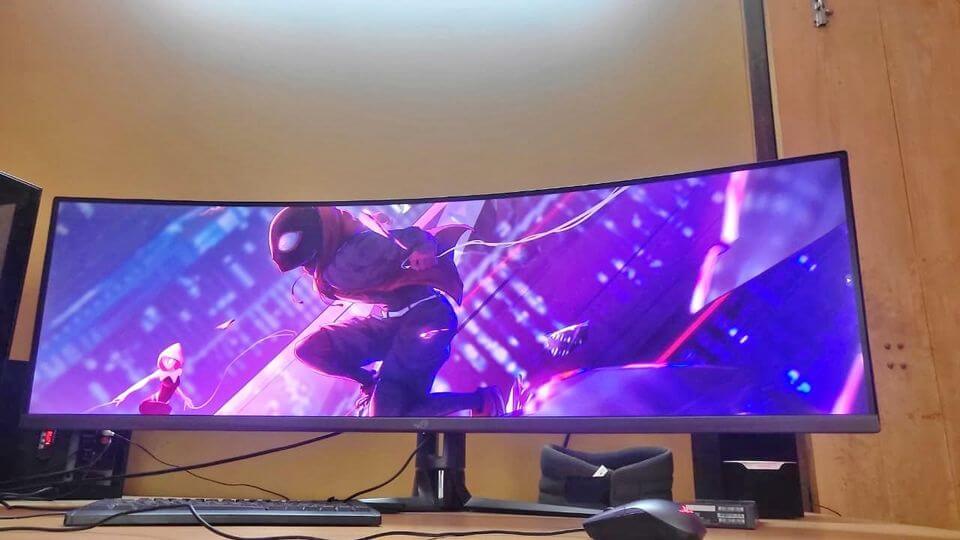
Dual QHD 32:9 (5120 x 1440), 165Hz, Extreme Low Motion Blur Sync, USB-C, RJ45, DisplayHDR400, 90% DCI-P3
One of my teammates in a game that uses this monitor provided good feedback on this one. The ASUS 49-inch 32:9 super ultra-wide HDR gaming monitor is designed for an unparalleled gaming experience. With a high resolution of 5120 x 1440 and HDR technology, it offers stunning visuals, meeting DisplayHDR 400 certification standards.
You can Enjoy ultra-smooth gameplay with a 165Hz refresh rate (overclocked) and ASUS Extreme Low Motion Blur Sync (ELMB SYNC) technology, eliminating ghosting and tearing.
Best-performing games on a curved screen
For years, I’ve been an enormous fan of ultrawide gaming displays since their additional screen space not only makes them wonderful for juggling several desktop windows, but compatible PC games also look absolutely amazing on them – and to prove it, I’ve compiled this list of the most significant ultrawide games on PC.
| Red Dead Redemption 2 | Assassin’s Creed Valhalla | Forza Horizon 5 | GTA V | Overwatch |
| Cyberpunk 2077 | Death Stranding | Horizon Zero Dawn | Shadow of the Tomb Raider | Valorant |
So, in the end, should you go for a curved or flat one?
Is it true that a curved monitor is superior for gaming? It’s up to you and your gaming interests, as well as your bank account. It’s undeniable that, particularly at bigger sizes, a curved monitor may increase immersion and decrease picture distortions. It’s a great way to immerse yourself in the action of your favorite gaming titles.
However, things like location, size, compatibility, and price must be taken into account. Keep in mind that the finest gaming monitor is the one that works well with your current setup and preferences.
The most important factor is not whether your monitor is flat or curved, but rather how satisfying your gaming experiences are. So, my fellow gamers, whether your screens are curved or not, go out and conquer the gaming world. May your triumphs be great and your frame rates be steady. Best wishes for a fun gaming session!